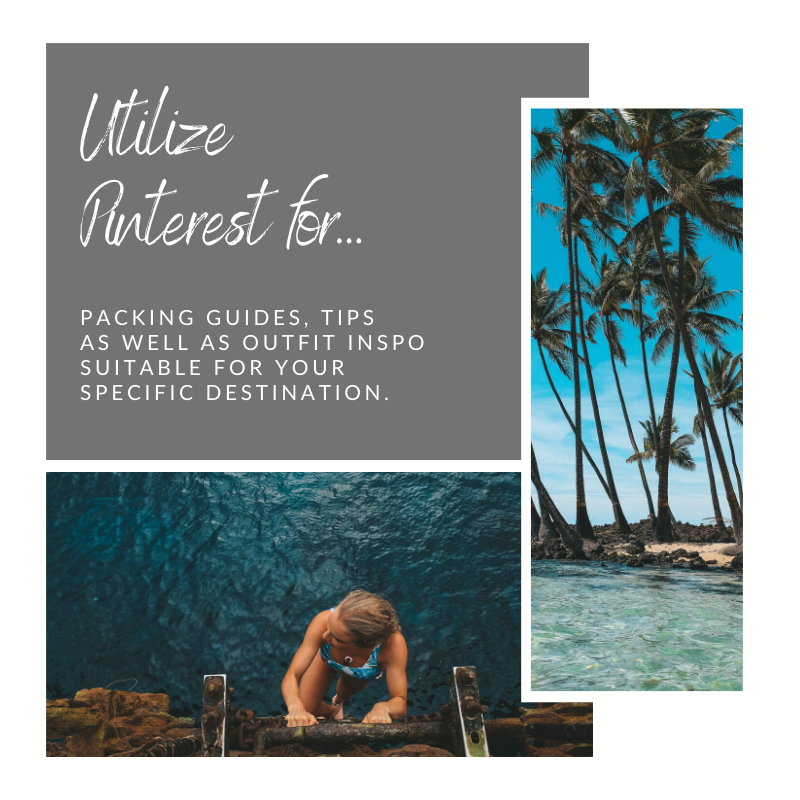How to Use Pinterest to Plan Your Dream Trip
Did you know that planning your next dream vacation can boost your mood almost as much as physically taking the trip?
If you’re like me and you’re savvy about the planning process, this is totally true.
Planning what you’re going to do and where you’re going to go is half the fun. BUT, don’t you hate it when you know you saved a picture of a specific place you would like to visit, whether it be a cute café or a must-see waterfall, but it has since been buried by other irrelevant photos and you find yourself endlessly scrolling trying to find it?
Yes, me too. Enter Pinterest - your new travel planning BFF.
This social media platform is often overlooked as the goldmine it is; I find it an incredible travel resource! If you’re interested in checking it out, here’s the path to follow
Create a Pinterest board dedicated to your upcoming adventure.
Use the search engine to source out all the info you need for your trip, including solo female travel to (blank), accommodations, must-see landmarks, top activities, best local eateries, Insta worthy photo locations, etc. The beauty of Pinterest is that your searches can be as specific or broad as you like.
Once you find something that interests you, pin it to your new board as you go. This is a great way to stumble across travel guides, budgeting hacks and other travellers with similar travel interests.
Follow bloggers you find on Pinterest over on their Instagram account to find geotags for accurate locations and quite possibly more photos, tips and tricks they’ve posted similar to the ones you found on Pinterest.
If you take anything away from this blog, here are my top two pro tips when it comes to using Pinterest for travel:
Utilize Pinterest for packing guides and tips as well as outfit inspo suitable for your specific destination.
With the Pinterest browser button, you can pin images from anywhere on the web, not just ones you search for within Pinterest. All you need to do is install the extension!
I like to think of Pinterest as my personal visual itinerary and guide book that keeps everything in one spot for easy reference.
What are your favourite ways to use Pinterest, Share your tips on my latest Instagram post!